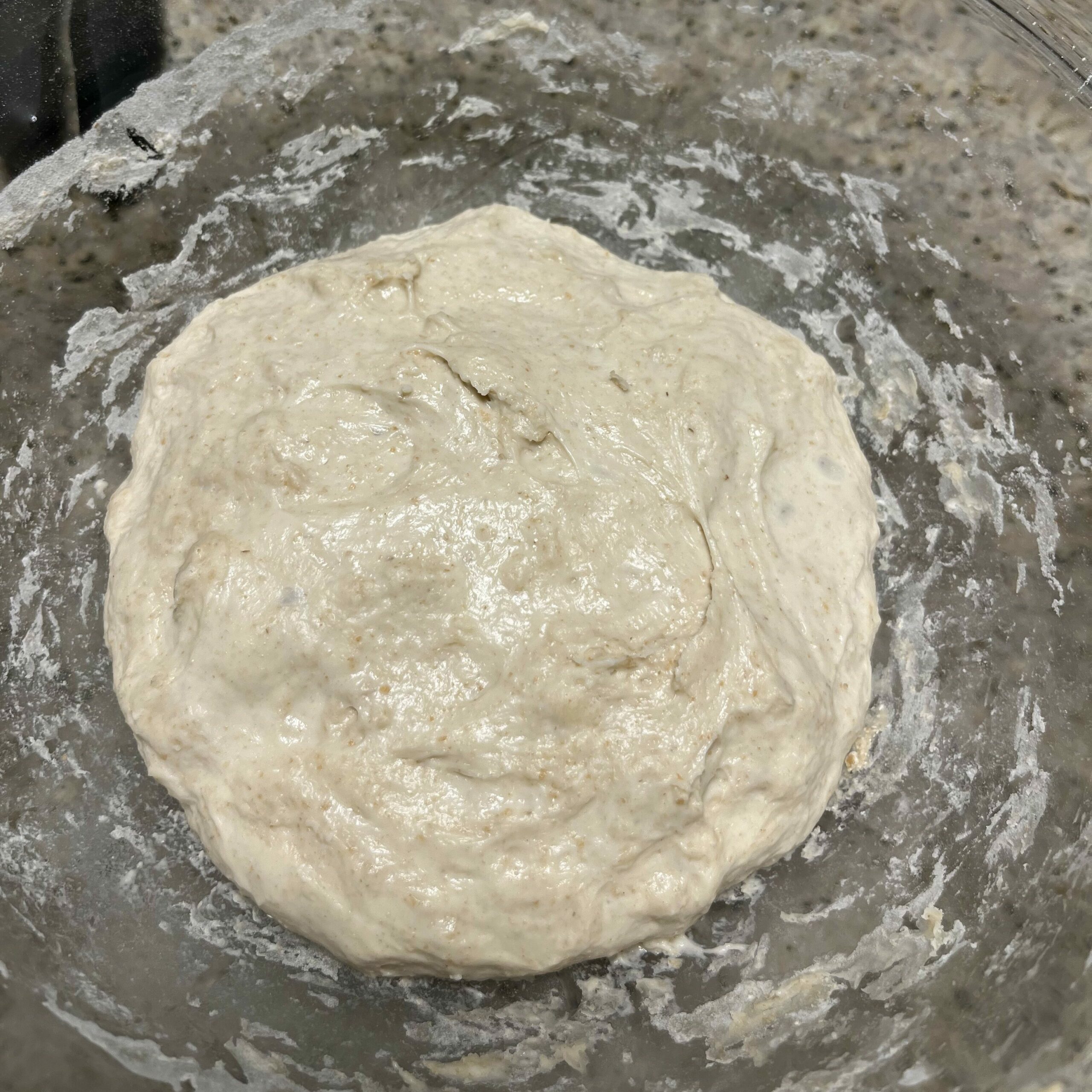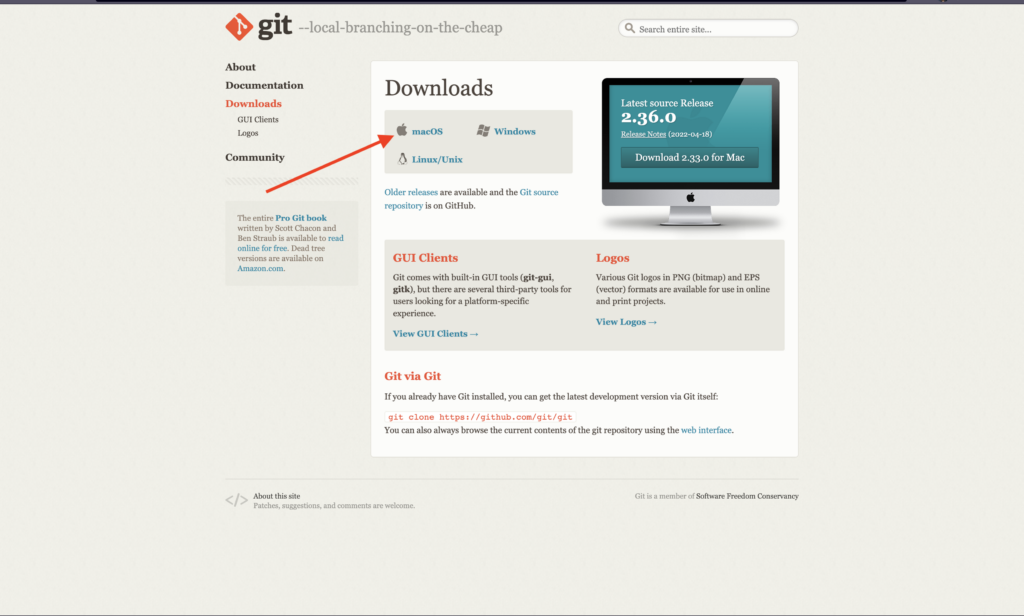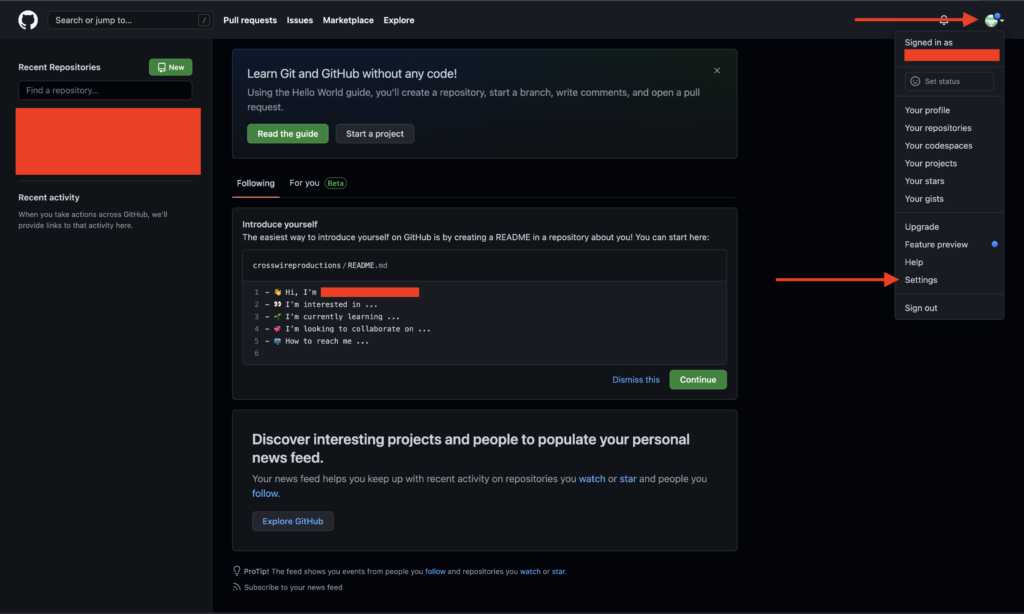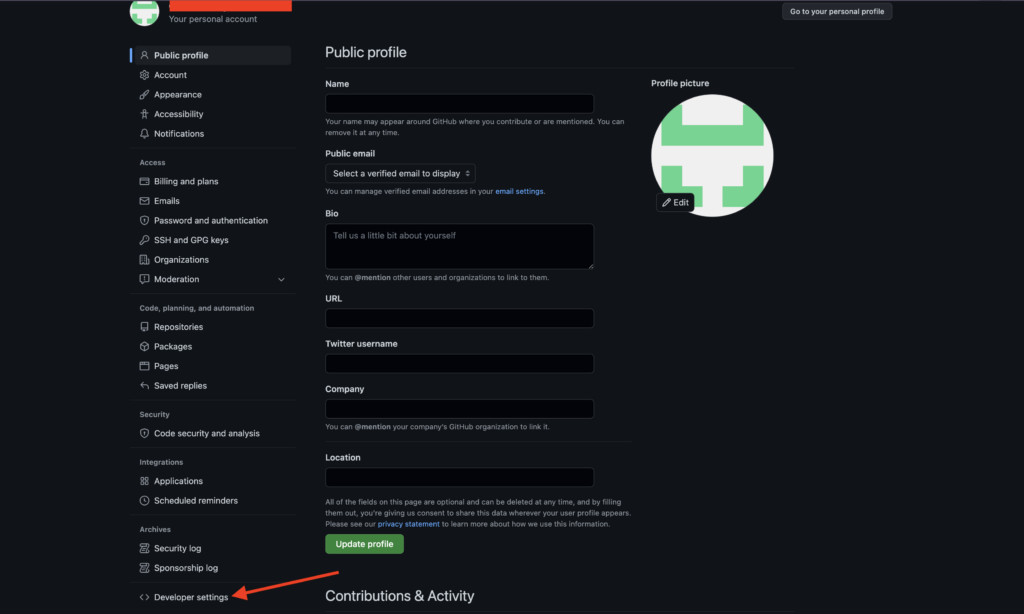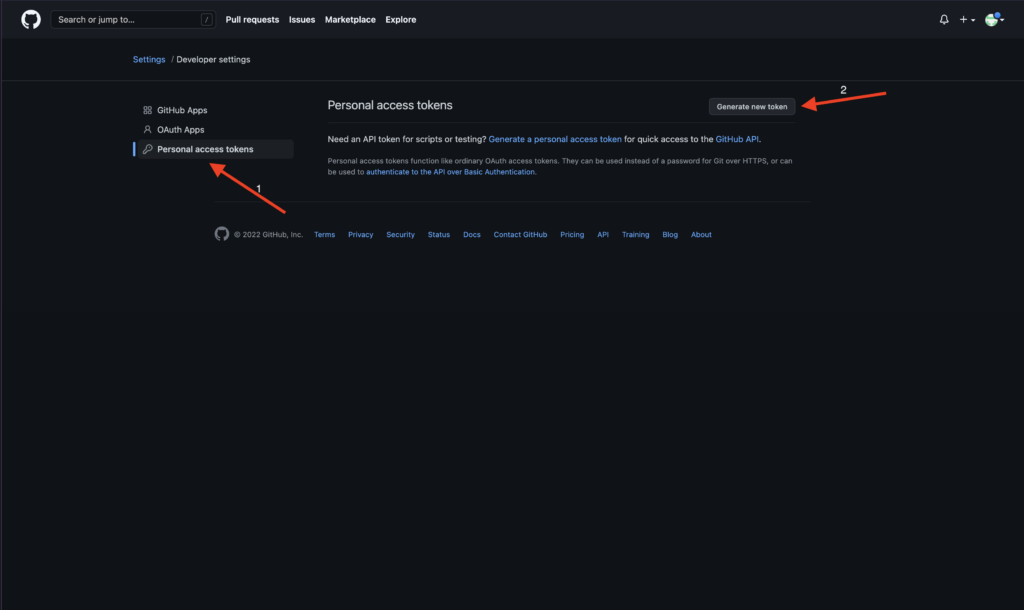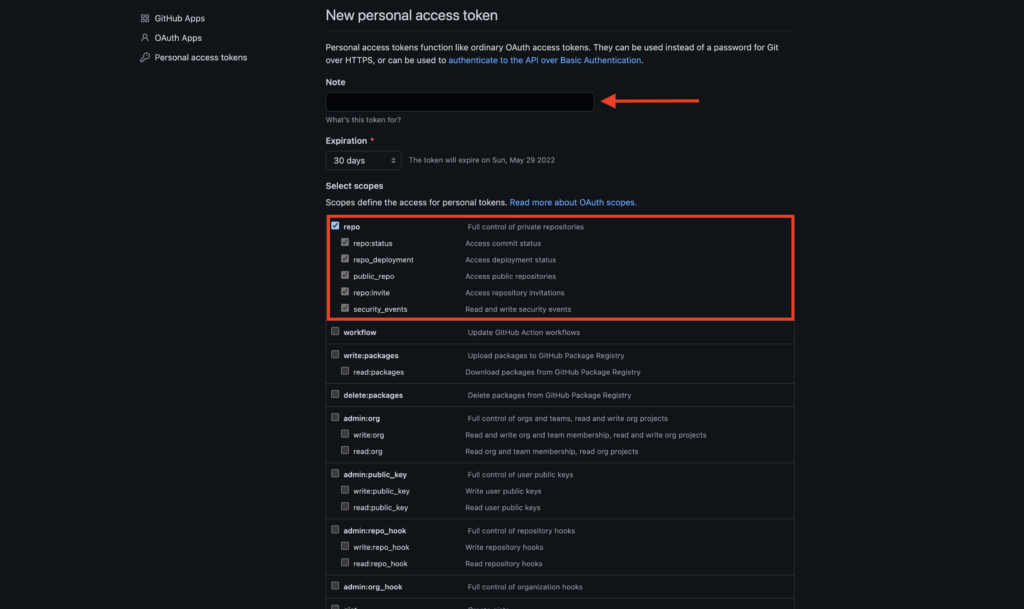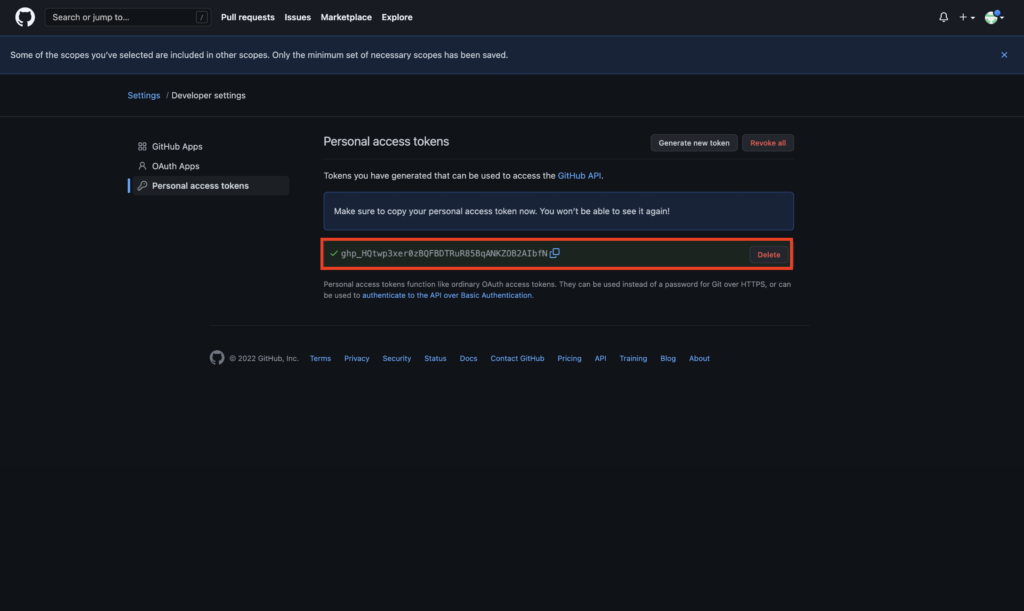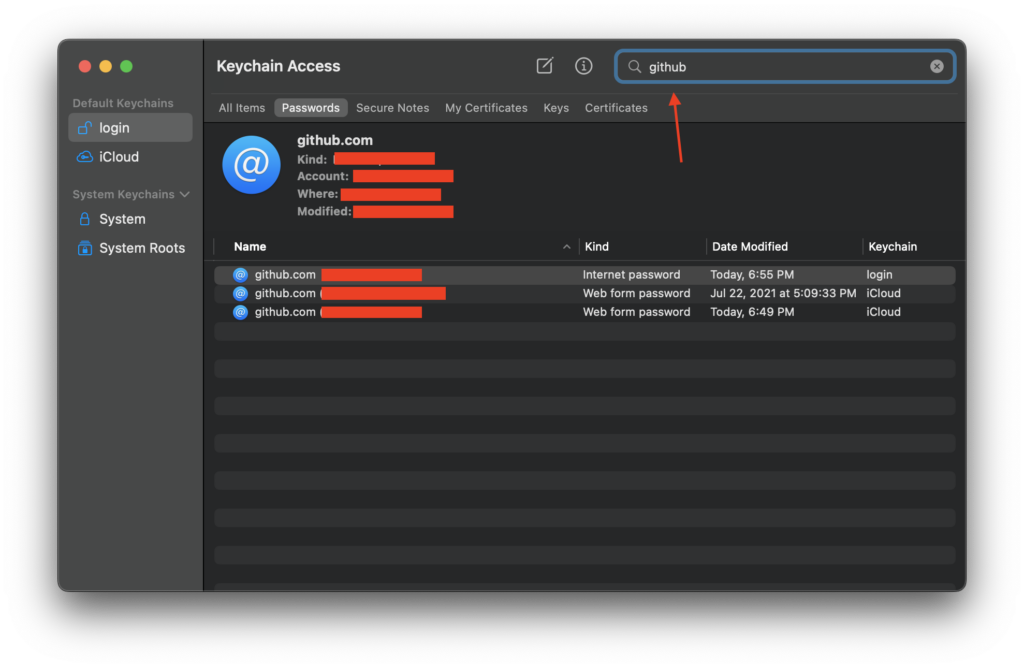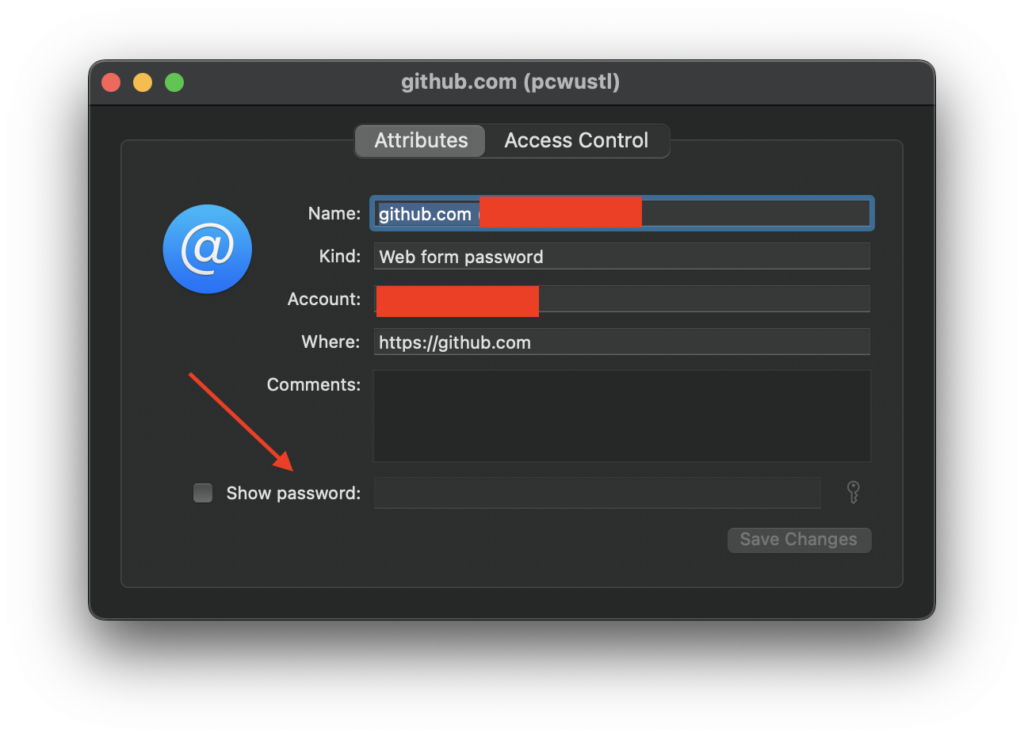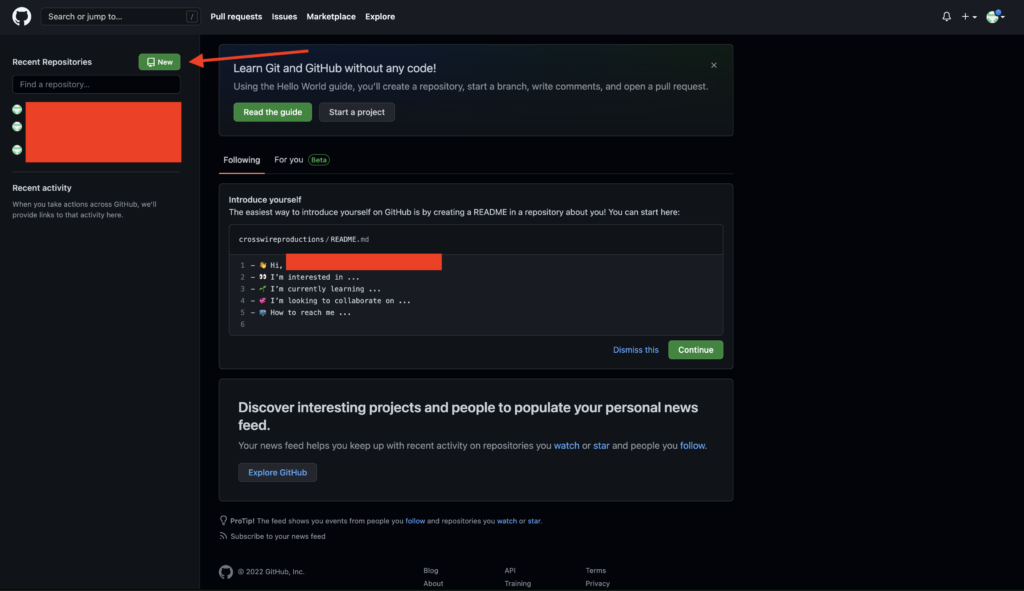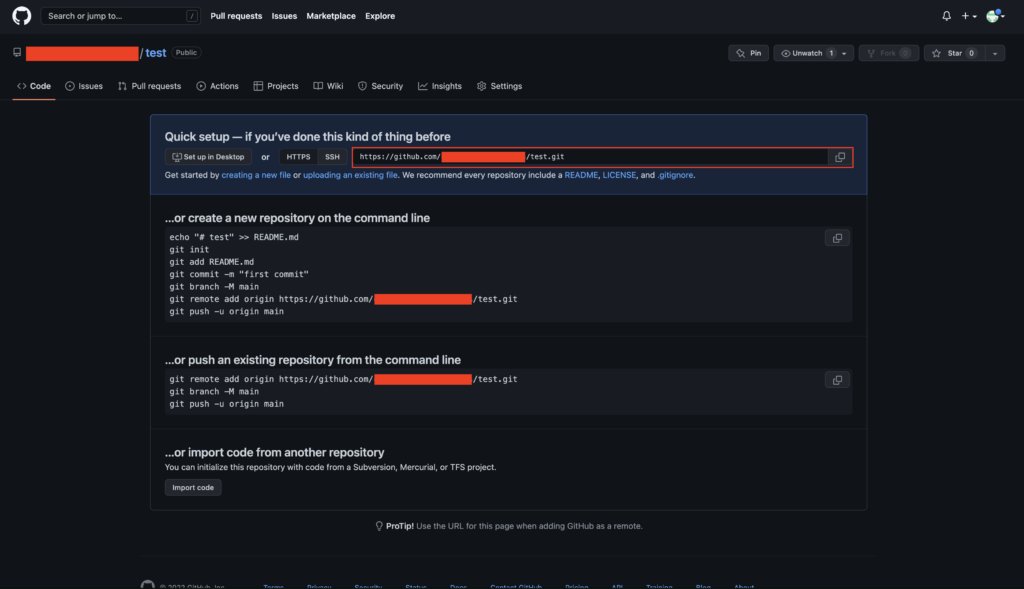Note: I wrote this article three months ago. It has been in my drafts for a while and I am trying to publish some articles to gain momentum for this blog. Even though the publish date is November 30, it was written in August.
An article was posted on Hacker News today from the website Farnam Street (FS). The article talks about “second-order” thinking, which can be thought of as thinking about the Implications of the implications. If first-order thinking is “this cause produces this effect”, then second-order thinking is asking “what effects are caused by this initial effect”?
Now, I am not really here to talk about the merits of second-order thinking. I think it really just amounts to thinking in systems. But I have a bit of a problem with the FS blog itself, and people who essentially take everyday observations and make them into deep shallows.
The blog post title is “Second-Order Thinking: What Smart People Use to Outperform”. Already, this activates some subconscious needs. “Wow, ‘Smart People™’ use this to be the best? I want to be smart! I want to be the best! Let’s keep reading.” It preys on the insecurity of the reader. While I understand given the current internet climate, the need for clickbait simply to make a living as a digital content creator is a necessary evil, I can’t help but think it is unnecessary here.
The blog post itself is also devoid of any real meaning. Second-order thinking can be reduced to thinking through the consequences. There is a lot of pomp and circumstance around the idea that to make good decisions, sometimes things are not what they seem. A seemingly negative decision might produce a more positive long-term decision. This isn’t revolutionary, it goes back to freaking Aristotle.
Now, that’s not to say that everyone does this all the time. The advice to think through the effects is a good idea. However, framing it as some magical, secret technique that the Titans of Industry™ don’t want you to know is just laughable. This is something everyone can do, but patronizing your audience isn’t a great method to do it, in my opinion.
The action points are not bad advice. Ask “and then what”. That is good advice. Think beyond the obvious. But this is vague. What does it mean? It depends on the context.
I want to say that this is not a personal attack on Shaun, who runs Farnam Street. He does put out good articles with thought-provoking content. I think this particular one missed the mark a little, and if anything came to me at the right time to prompt this blog post.